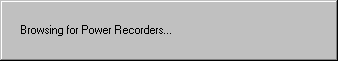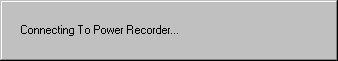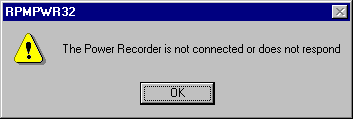|
This is a help guide for when you've powered up your Power Recorder and waited for the lights to go through their sequence, turned on your laptop and got through to the desktop, connected the LAN cable, started the Power Analysis Software, clicked on the 'Link'
Second Rule: Ensure you have used the complete LAN cable assembly being the main cable from the PR which ends with a typical LAN connector into a coupling box, and then a short "cross-over" cable which is then connected to the laptop or PC. If this is how you have the system connected then it is highly likely the networks have not been correctly initialised. Note: If this was a fresh installation of software on a new / different PC, ensure that NetBEUI protocol is installed and active on the LAN interface. Microsoft Windows has a few quirks that leaves us with the challenges. One of these quirks is the way the networks are handled, especially on laptops. The most dominant feature causing an issue is the Advanced Power Management (APM) module within Windows. Many IT people will allow Windows to install its own version and not the version as supplied by the vendor. This can lead to problems should the laptop not operate as Windows expects. The reason this is mentioned is this module will attempt to shut down any feature of the laptop not in use - and this specifically applies to the PCMCIA cards, of which the LAN (network) is one such card. During power-up the networks are checked, and if present the card is made active and fully initialised. If not present, the card is likely to be shut down and never invoked - and also the networks that would otherwise have been made available through this card. Even if this card was always powered up (there is a way of forcing Windows to not shut down such cards), we are presented with one further challenge when using later versions of Windows (Win98 and beyond). If the user cancels the Network Logon, as opposed to logging on and clicking on "OK", the networks are not made available for use from within Windows. Please note that if you did not log on, Windows may, in an attempt to reduce power consumption (via the APM), not access this card yet it is possible for the card to appear running through indicators lighting up and flickering. The cure for this problem is to use a sequence such that the networks are recognised as being available for initialisation by Windows. The following sequence should alleviate this type of failure:
If you are following this sequence and the Power Recorder appears to intermittently not link, this may indicate a failure of some nature. It has been known for some cheaper PCMCIA network cards to not work satisfactorily in a "computer-to-computer" mode (i.e. without a LAN hub). A possible solution could be found here. If there are any questions please email NOTE: This webpage does not form part of any official documentation. © M.T.P. - 19.07.01 |