|
Even if only to analyse a file sent by a client, I was truly looking forward to working with this software (it would be, if nothing else, adding to my repertoire of what I can 'drive'). But, sadly, my enthusiasm was short lived.
Thank goodness for WinXP where one can hibernate and reboot within seconds i.e. the software can be in a state of "ready-to-go", so all that is required is to bring the laptop out of its slumber and the embarrassment is saved. Ah, but talking XP, it appears the software is not fully compatible with XP screen drivers. My desktop runs fine, but the laptop (which, let's be honest, is where the program will be used more often) does not control the dialogues too well with button captions going missing.
In its favour, this software allows the user to set default directories for file retrieval. Some don't, and I usually get highly irritated within seconds. Retrieving the file is via a usual Windows dialogue. One is then immediately presented with the portion of the data that was being viewed when the file was saved. Another setting please! Some folk do prefer to start at the beginning each time. Although the software is not very navigable, it is, nonetheless, functional. It is not the most intuitive to use, but has pretty much everything there. Sadly it is fixed at 640X480 which can prove difficult on 'busy' graphs. The only ability it lacks is to display the harmonic trend (THD is no problem), but the individual harmonics are easily exported to CSV files for import into Excel (as are all other graphs). One thing I will hand to Northwood is the fact the software allows one to adjust the multipliers (scaling) after the recording. Many lower level instruments don't, so this is clearly in their favour. They also provide a few lines for comments which even some big guns tend to forget to provide the user! One thing I did find strange is the software does not prompt you to save the file upon exit if something has changed, so modifications are lost unless you remember. Talking of saving on exit, the one thing I found exceedingly annoying is the user settings are lost upon exit from the graph, let alone from the program. If I want to view the voltage waveforms in a ±400V window, then I would like to return to this and not have to set this up again! They have a 'zoom' function, I just found it hell having to drive it continually. The files received had a strange quirk in that the THD and harmonics were "off the scale" on average a third of the time. Secondly, the THD calculation also appeared to be far out when compared to manually calculating it from the harmonic export (which worries me a little as to how they calculated THD!). This quirk also occurred on all channels (V&I) simultaneously, so there was an apparent issue with the instrument and not with what it was monitoring. Further digging revealed that the instrument software appeared to have lost phase lock and ran slow; A 50Hz cycle was shown to take only 13.8ms giving the impression the input frequency had increased dramatically - no wonder the THD was off the scale! However, investigating the frequency trend, all appeared fine so it was, as far as I am concerned, clearly instrument software issues. Contacting the manufacturer proved fruitless. After the 3rd email I finally got a response in which they stated they "are unfamiliar with the electrical environment in which InterLoggers are used in the UK" and that it is best I contact the distributor. The latter are yet to respond! It may well have been only this instrument that was feeling sick, but their silence gives me the impression there is a major issue and would prefer to not discuss it! So my introduction to the Interlogger has left me with feeling there are questionable issues, of which technical support being of gravest concern (without tech support, how does one get things fixed!). From now on it is going to take a lot to convince me that any data captured by an Interlogger (or any other product out of the same stable) be taken at face value. In the power quality arena, there is just no room for such doubt.
© 12.12.03 |
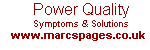 MEASUREMENT TECHNIQUES:
MEASUREMENT TECHNIQUES: Please Note: This is a self generated report. I have not officially been approached by Northwood (formerly RCC), their UK distributor,
Please Note: This is a self generated report. I have not officially been approached by Northwood (formerly RCC), their UK distributor,  The 'splash screen' that appears when one first invokes the software does not instil convincing confidence that it is to be taken seriously (one is greeted by a duck lounging in a pool chair). What makes it worse, there appears to be no setting that one can just 'uncheck' so as to get to the 'business' portion without being subjected to it (remember, you may be in front of a serious fee paying client, and you don't need to start-up with this!).
The 'splash screen' that appears when one first invokes the software does not instil convincing confidence that it is to be taken seriously (one is greeted by a duck lounging in a pool chair). What makes it worse, there appears to be no setting that one can just 'uncheck' so as to get to the 'business' portion without being subjected to it (remember, you may be in front of a serious fee paying client, and you don't need to start-up with this!). 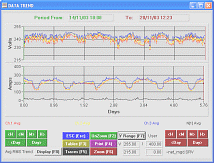 As for the screen itself, it's pretty basic. Now, in some respects, this can be a good thing, but 16 colours was left behind quite a few years ago already (ok, it might be 256, but it does not give the impression that such numbers are considered!). Ok, so those are the initial impressions. Let's analyse what the file said.
As for the screen itself, it's pretty basic. Now, in some respects, this can be a good thing, but 16 colours was left behind quite a few years ago already (ok, it might be 256, but it does not give the impression that such numbers are considered!). Ok, so those are the initial impressions. Let's analyse what the file said.