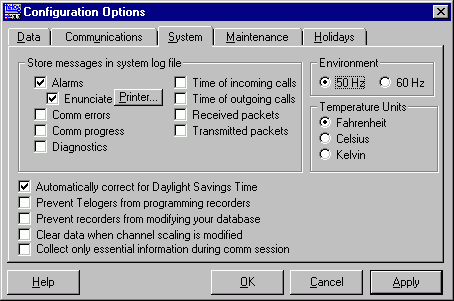|
When programming voltage recorders, such as the series 810 and 830 Linecorders, the Telogers or Windows software needs to be set for the line frequency the recorder is to work at. The steps required to do this are shown below.
Locate the "System" tab and click on it and a screen similar to the one shown below should appear.
Locate the 50Hz "radio button" and ensure this is selected. Then click on "Apply" and "OK". If there are any questions please ask. Note: This web page does not form part of any official documentation. © M.T.P. - 17.04.02 |
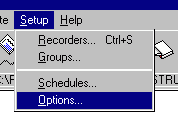 Open the Telogers for Windows program. When it appears, click on "Setup/Options" as shown alongside.
Open the Telogers for Windows program. When it appears, click on "Setup/Options" as shown alongside.