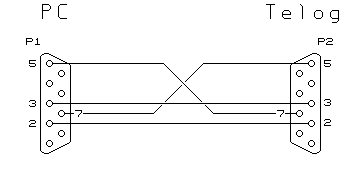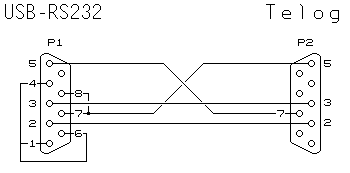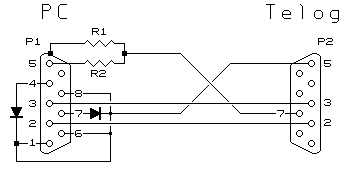|
The standard C-21ATC cable inter-connections between a PC and a Telog Linecorder.
Some drivers will not bring the RTS high without active CTS, DSR & DCD signals. In the final version of the cable, a pair of diodes are used allowing either the RTS or DTR to supply the required signals. Those unfamiliar with RS232 communications may wish to refer to this web-page on PC RS232 ports. In most cases, dispensing with the resistors and connecting Pin 5 of the PC directly to Pin 7 of the Telog will work. However, it has been known for many notebooks to not have Pin 5 (signal ground) connected. R1 and R2 provide an "alternative ground" arrangement for this situation yet limit any ground loop currents that may exist should both Pin 5 and the case be connected within the PC. A full explanation regarding this can be found here. R1, R2 - 10 to 22 ohms, ¼watt resistor. D1, D2 - 1N4148, or other suitable signal diode. P1 - DB9 female connector P2 - DB9 male connector
Note: This web page does not form part of any official documentation. Any information contained herein is used at own risk. The information provided here is used at your own risk. © M.T.P. - 08.04.04 |