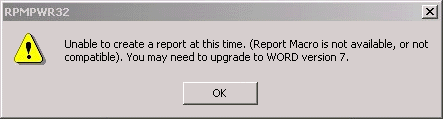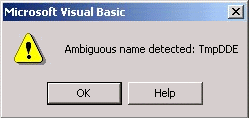|
 Curing the fault
Curing the fault
'Ambiguous Name Detected: TmpDDE'
while using Report Writer
Following is the cure for clearing the fault that occurs while attempting to run the "Report Writer".
The fault is recognised by the following two messages (the second being the crucial indicator).
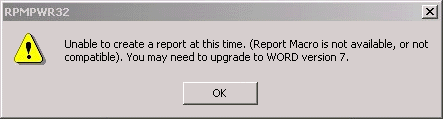
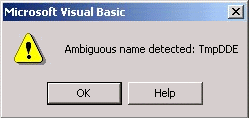
The steps are:
- Open Microsoft Word.
- Under the 'File' menu, select Open.
- In 'Look In', go to C:\Program Files\RPM\Power Analysis\Reports.
- In 'Files of Type', select Document Templates.
- Under the 'Tools' menu, select Macro -> Macros.
- Highlight all TMPDDE files.
- Delete all.
- Close Word.
If there are any questions please ask.
Note: This web page does not form part of any official documentation.
Any information contained herein is used at own risk.

© M.T.P. - 20.05.03
|